How to contribute to OSM
Anyone can contribute to OpenStreetMap (OSM) – without any prior knowledge and without an account. Whether you make a small change or add data regularly, every contribution is valuable!
Step 1: Create a note (without an account)
You can create a note directly on openstreetmap.org if you notice something that should be changed or added. For example, a note could indicate that a street has been renamed or that a new business has opened.
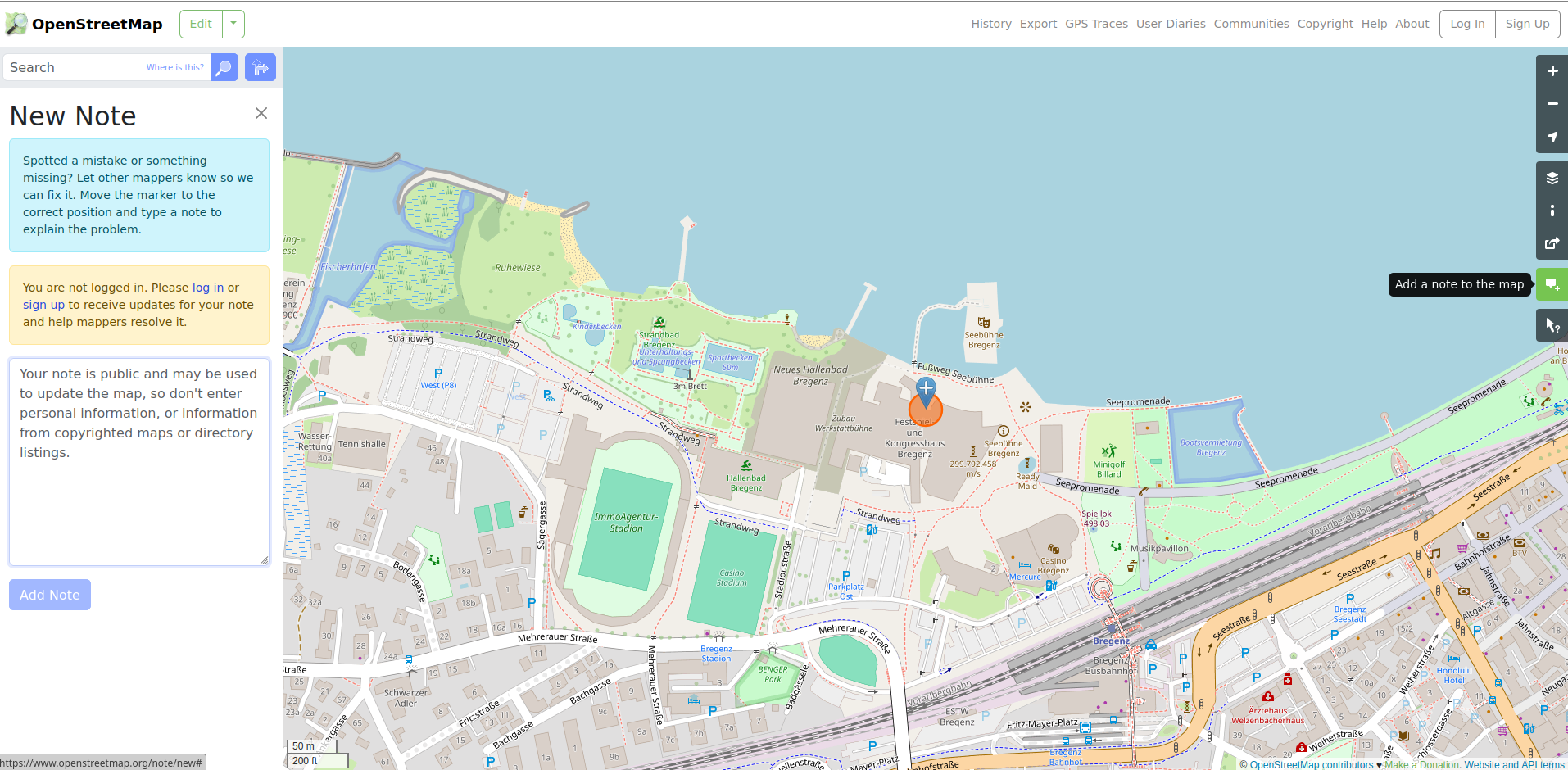
Note: If you leave a note without an account, you will not receive a notification if someone has questions or the note is completed. Since everyone in OSM does this in their free time without pay, it may take longer for someone to take care of the note.
Step 2: Create an account and follow up on notes
If you want to get actively involved, you can create an account on openstreetmap.org. With an account, you can not only leave notes, but also follow them up. This way, you will receive notifications when other mappers have questions or your note has been processed, and you can start making changes yourself.
Step 3: Add data with simple apps
If you want to contribute data to OSM yourself, there are some tools that will help you get started:
- StreetComplete: This Android app gives you simple tasks that you can solve directly on the spot on your smartphone. For example, you can add missing street names, opening hours or information about paths. You can also attach photos to the notes to make further processing easier.
- Every Door: This app is also suitable for beginners. It helps you to add or update shops, restaurants or other points of interest (POIs) in your area. Available for Android and iOS.
Step 4: Advanced editing
For mappers who want to get deeper into mapping, there are more powerful tools:
- Vespucci: An app for Android that allows you to make more extensive and detailed edits to the map directly in the field.
- iD: The browser-based editor is the standard editor on openstreetmap.org, intuitive and versatile, making it suitable for both beginners and advanced mappers.
- JOSM: The JAVA OSM editor is an advanced editor that allows for versatile editing with plugins and map styles.
What is mapped?
OpenStreetMap includes everything that can be verified on site, e.g.
- streets, houses, forests, trees and rivers
- Playgrounds, bus stops, letterboxes and monuments
- Ticket machines, car parks and bus routes
- Surface characteristics (asphalt, gravel, etc.), opening times and many other details
What is not entered?
There are clear guidelines for what should not be entered in OSM.
- Private data such as telephone numbers or names do not belong in the database.
- Subjective opinions such as ‘this place is beautiful’ do not belong in the database.
- Only facts: the information should be objectively verifiable on site
The OSM community
Behind OpenStreetMap is a large and active community that will help you, whether you’ve been with us for a long time or are just getting started: OSM community: Exchange ideas with other mappers in the forum, ask questions or discuss current topics. OSM chat: You can network with other mappers in real time in various chats.
- OSM-Wiki Austria page: Various information about OSM in Austria.
Best practices and further information
If you want to delve deeper into the world of OSM, take a look at the Best Practices on the OSM wiki. There you will find many tips and guidelines for the best way to map.
